Master Looker Extensions: Develop Custom Apps for Enhanced Data Access

- Authors
- Published on
- Published on
In this riveting episode by Google Cloud Tech, we delve into the world of Looker Extensions with the enthusiasm of a kid in a candy store. Looker extensions are like custom-built gems that seamlessly integrate with Looker, offering a plethora of possibilities for developers. These extensions act as a bridge to the Looker API, allowing for easy access to data and authentication options, making development a breeze. From internal data platforms to external applications, the sky's the limit with what you can achieve using Looker extensions.
To embark on your Looker extension journey, you first need to set up a LookML project connected to a Git repository, ensuring all necessary parameters are in place. Once the groundwork is laid, developers can test their extensions within the Looker instance using the powerful Looker Extension SDK. This SDK opens doors to a world of functionality, from accessing local storage to customizing user experiences and calling Looker API methods with ease.
The video showcases two marketplace extensions - the Looker Data Dictionary and the Looker ER Diagram - as shining examples of the capabilities of Looker extensions. The Data Dictionary acts as a centralized hub for metric exploration and governance, while the ER Diagram visually represents LookML object relationships, aiding in model understanding and query performance optimization. These extensions exemplify how Looker extensions can cater to specific needs and enhance the overall data stakeholder experience.
Viewers are encouraged to take the plunge into the world of Looker extensions by installing marketplace extensions, experimenting with the Kitchen Sink extension, and exploring the extension developer documentation for creating their own custom extensions. The video leaves us on the edge of our seats, eagerly anticipating future content on developing with Looker and Looker Studio.
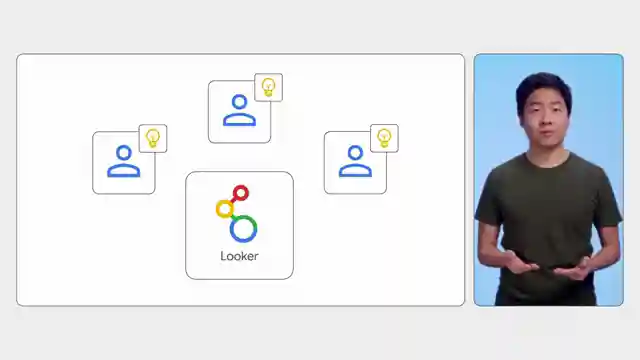
Image copyright Youtube
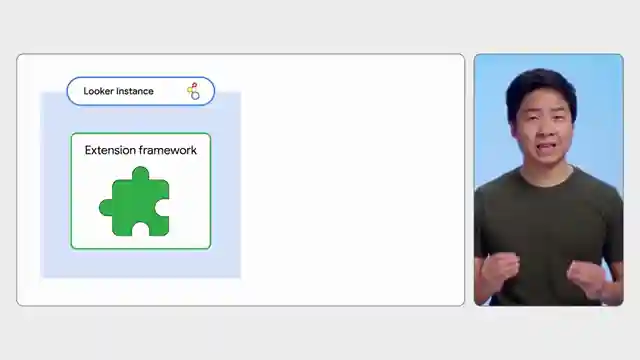
Image copyright Youtube
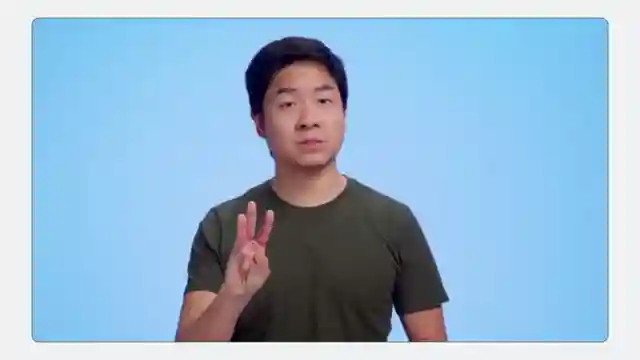
Image copyright Youtube

Image copyright Youtube
Watch Develop with Looker Extensions on Youtube
Viewer Reactions for Develop with Looker Extensions
Discussion about the benefits of using Google Cloud services
Comparisons with other cloud service providers
Questions about specific features of Google Cloud
Recommendations for tutorials or guides on using Google Cloud
Requests for more content related to Google Cloud
Praise for the quality of Google Cloud services
Criticisms of pricing or customer service
Suggestions for improvements or new features
Personal experiences with using Google Cloud
General comments expressing interest or curiosity about Google Cloud
Related Articles

Mastering Real-World Cloud Run Services with FastAPI and Muslim
Discover how Google developer expert Muslim builds real-world Cloud Run services using FastAPI, uvicorn, and cloud build. Learn about processing football statistics, deployment methods, and the power of FastAPI for seamless API building on Cloud Run. Elevate your cloud computing game today!

The Agent Factory: Advanced AI Frameworks and Domain-Specific Agents
Explore advanced AI frameworks like Lang Graph and Crew AI on Google Cloud Tech's "The Agent Factory" podcast. Learn about domain-specific agents, coding assistants, and the latest updates in AI development. ADK v1 release brings enhanced features for Java developers.

Simplify AI Integration: Building Tech Support App with Large Language Model
Google Cloud Tech simplifies AI integration by treating it as an API. They demonstrate building a tech support app using a large language model in AI Studio, showcasing code deployment with Google Cloud and Firebase hosting. The app functions like a traditional web app, highlighting the ease of leveraging AI to enhance user experiences.

Nvidia's Small Language Models and AI Tools: Optimizing On-Device Applications
Explore Nvidia's small language models and AI tools for on-device applications. Learn about quantization, Nemo Guardrails, and TensorRT for optimized AI development. Exciting advancements await in the world of AI with Nvidia's latest hardware and open-source frameworks.
