Master Cursor Tips for Productivity: David Ondrej's Guide

- Authors
- Published on
- Published on
In this video from the channel David Ondrej, the host dives deep into the world of cursor usage, sharing valuable insights and tips for maximizing efficiency. The importance of creating a cursor rules file is highlighted, emphasizing the need to include project overviews, technical details, and essential processes. By setting up this file correctly, users can ensure that cursor operates smoothly and effectively. Additionally, the video introduces the repo prompt tool, which allows for the loading of entire code bases, enhancing the user experience and workflow within cursor.
Furthermore, the video delves into the selection of AI models within cursor settings, pointing out the significance of enabling specific models like Glo 3.5 Sonet and Gemini models for optimal performance. Various prompting techniques are discussed, such as emphasizing concise code and prompting like a senior developer to guide cursor in generating accurate outputs. The importance of reasoning paragraphs and answering succinctly is stressed to enhance the AI's understanding and response accuracy.
Moreover, the video introduces the concept of the unbiased 50/50 prompt, encouraging users to consider multiple solutions before proceeding. By providing clear and detailed instructions through prompts, users can guide cursor effectively in problem-solving and code generation tasks. The video also touches upon the significance of a well-formed search query for efficient web searches within cursor, enhancing the user's ability to find relevant information quickly and accurately. Lastly, the host introduces a new prompt for uncertain reasoning paragraphs, offering a structured approach to guide cursor in generating thoughtful and objective responses.

Image copyright Youtube
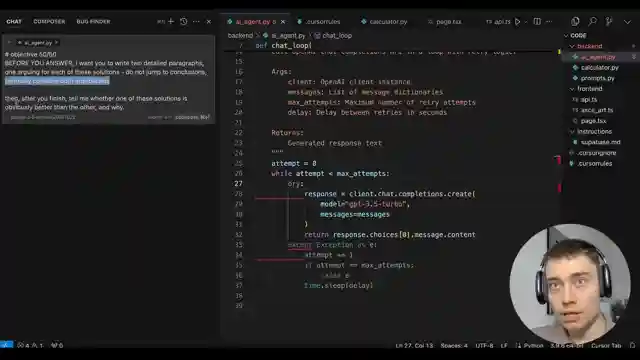
Image copyright Youtube
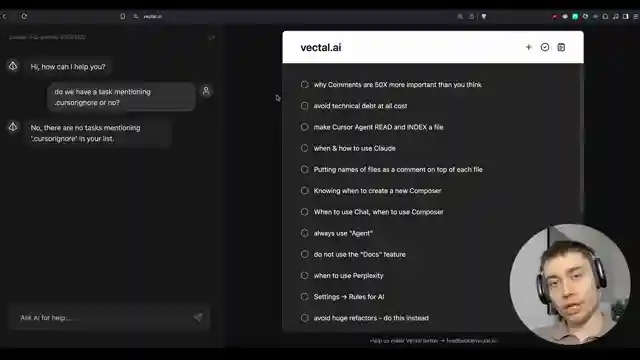
Image copyright Youtube
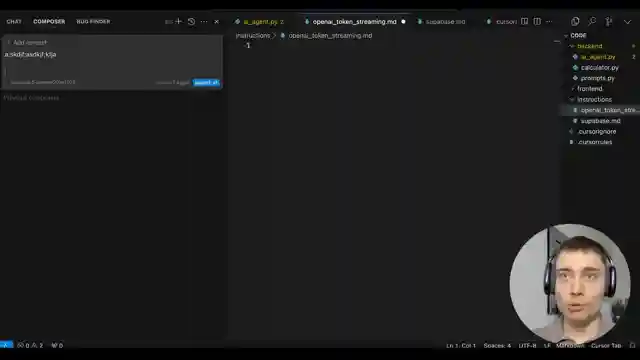
Image copyright Youtube
Watch I spent 400+ hours in Cursor, here’s what I learned on Youtube
Viewer Reactions for I spent 400+ hours in Cursor, here’s what I learned
General Prompting Techniques
Error Handling and Debugging
Refactoring and Large Changes
System Prompts and Rules
Specialized Use Cases
Voice Input
Advanced Prompt Engineering
When to Use Other Tools
Miscellaneous
Related Articles

Unlocking Gemini CLI: Setup, Comparison, and Optimization Tips
Google's Gemini CLI, an open-source coding agent, offers 1M context window and 1,000 free queries daily. Learn setup tips, compare to Cloud Code, and optimize for top performance. Explore its potential and challenges in the coding realm.

Unleash Coding Power: Pyagura Simplifies App Development
Discover Pyagura, a powerful coding app simplifying app development. From structured processes to user-friendly error resolution, Pyagura guides users to create robust, business-ready apps with ease.

Mastering AI Sales Automation: N8 Workflow and Future Collaboration
Discover the seamless blend of human feedback and AI efficiency in sales automation with N8. Learn about the linear workflow, customization possibilities, and the future of AI-human collaboration. Explore the power of Vectal and Perplexity Pro for enhanced productivity.

Mastering Productivity: The Ultimate Vibe Coding Setup Revealed
Discover the ultimate vibe coding setup with tools like 03 Pro, Cursor, Clot Code, Codex, Super Whisper, and Repo Prompt. Enhance productivity and streamline workflow for coding success.
